assalamualaikum wr wb
kembali lagi dengan saya aakpsolder
kali ini aku mauu ngasi tutorial ..
SUNDA VERSION
jang saha wae nu can apal, ieu tutorial cara ngaganti tulisan "Zombie Art by Jack Larsson" dimana urg ngeklik sabaraha kali dina tulisan android version
Bahan bahan:
1. alat jang decompile/compile file jar contohna apk multitool atawa baksmali manager
2. framework.jar
cara na:
1. decompile framework.jar
2. asup ka com/android/internal/app/PlatLogoActivity.smali
3. teang tulisan Zombie art by Jack Larson
4. ganti tulisan na anu di pikahayang
5. save
6. compile
7. push/flash via cwm
jeung ngaganti gambar platlogo, asup ka framework-res.apk/res/drawable-nodpi/platlogo.jpg trys ganti gambar na anu di pikahayang
VERSI INDONESIA
Untuk siapa aja yg belum tau, ini tutorial cara menggnti tulisan "Zombie Art by Jack Larsson" dimana kita mengklik beberapa kali di tulisan android version
Bahan :
1. alat untuk decompile/compile jar file seperti apk multitool ato baksmali manager
2. framework.jar
Steps:
1. decompile framework.jar
2. masuk ke com/android/internal/app/PlatLogoActivity.smali
3. cari Zombie art by Jack Larson
4. ganti dengan yg kamu ingin
5. save
6. compile
7. push ato flash via cwm
untuk mengganti gambar platlogo, masuk ke framework-res.apk/res/drawable-nodpi/platlogo.jpg dan replace dengan gambar yg kamu ingin
ENGLISH VERSION
for who do not know, this tutorial to change the text "Zombie Art by Jack Larsson" when we tap quickly on the android version
stuff :
1. Tools to decompile/compile jar file like apk multitool or baksmali manager
2. framework.jar
Steps:
1. decompile framework.jar
2. go to com/android/internal/app/PlatLogoActivity.smali
3. find Zombie art by Jack Larson
4. change to what you want
5. save
6. compile
7. push/flash via cwm
to change the image of platlogo, go to framework-res.apk/res/drawable-nodpi/platlogo.jpg and replace with the image what you want
Gampang kan ?
Kalo gagal, liat ke kaca sambil bilang
"SEJELEK INIKAH WAJAHKU??"
See you next times :)
Wassalamualaikum wr wb





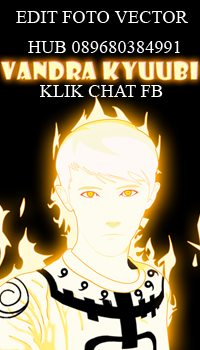
0 komentar:
Posting Komentar