cara pakai instal seperti biasa
ubah st colour jadi default . biar bisa terang
Setingan Recomend dari saya
- Service Enable - On
- Choose number of button - 3
- Lock Screen Permission - Off
- Lock Animation - None
- Button Postion On Setting - Bottom
- Orientation - Horizontal
- Invert Expand Direction - Off
- Separate Potrait and ladscape - Off
- Button Size - Gigantic
- Pullout button Size - Tiny
- Pullot Button Opacity - 100
- Remove Pullout Button - On
- Vibration Duration - Off
- Use Proximity Sensor - On
- Dismiss on Keypress - On
Cara menampilkannya







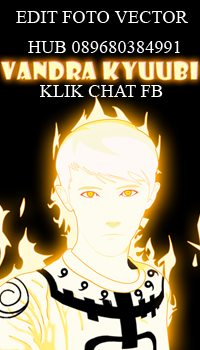
0 komentar:
Posting Komentar